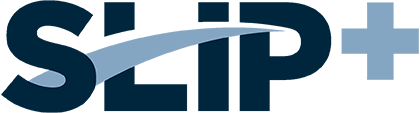FAQs
If you have additional questions regarding compliance review, please contact:
Felicia Meredith
800-562-4496, ext. 105
fmeredith@fslso.com
The Transaction Report provides a snapshot of the transactions reported during a selected time frame. The Billing Report lists all of the transactions, penalties, and correction records included in the quarterly tax invoice.
The Transaction Report does not include the following information, which can cause a difference in the report totals:
- Penalties from Premium Reconciliation or Production Ledger Review that were assessed on identified unfiled transactions, and
- Any corrections made to transactions filed in a previous quarter.
If the policy period is extended for 365 days or more and all original terms and conditions remain, the additional premium endorsement must be filed as a renewal transaction in SLIP+. Filing a renewal for policy extensions allows the policy to be charged the appropriate tax, Service Office fee, and assessment rates (if applicable) for the new policy period. The insurer is not required to issue a policy renewal since this is for SLIP+ filing purposes only.
For example, if the original policy term is January 1, 2022, through January 1, 2023, and an endorsement is issued that extends the policy expiration to January 1, 2024. You should file the extension endorsement as a renewal transaction in SLIP with an effective date of January 1, 2023, and an expiration date of January 1, 2024.
The only exception is when the endorsement is an extended reporting period (ERP) endorsement, also known as "tail coverage." These endorsements are typically associated with claims-made liability policies. When submitting ERP endorsements in SLIP+, please file the endorsement within the original policy term and do not extend the expiration date.
To edit data on a previously filed transaction, follow the instructions below.
- Select Search & Manage Policies from the Filings tab.
- Enter the previously filed policy number or other search criteria in the appropriate field(s) and click Search.
- Click on the policy number in the left column labeled Policy Number.
- In the Transaction Details section, find the transaction you wish to edit and click the three vertical dots to the far right, then choose Edit, which will take you to the Coverage & Transaction Information page.
- Make the necessary changes and click the Review button at the bottom right.
- A System Warning window will display advising the edit is going to create a backout transaction. Select YES to proceed.
- Review the transaction information and if all is correct, click the Submit Filing button on the bottom right.
This will take you back to the Policy Details screen, where your edited transaction will be listed.
To edit policy information on a previously reported policy, follow the instructions below.
- Select Search & Manage Policies from the Filings tab.
- Enter the previously filed policy number or other search criteria in the appropriate field(s) and click Search.
- Click on the policy number in the left column labeled Policy Number.
- You are now on the Policy Details page. Click the Edit link on the top right of the Policy Information section.
- Make the necessary changes and click the Save button on the top right of the Policy Information section.
Policy-level changes will not result in automatic backouts.
To update your contact information in SLIP+, follow these instructions:
- Click on the user’s name in the top right of the SLIP+ screen and select Settings from the drop-down.
- Choose Contacts from the left side menu.
- Click Edit on the right side of the screen.
If the insurer on the policy is not available in the drop-down menu, they may be added by selecting the Edit Insurer List link below the drop-down. Once you find the insurer on the Available Insurers list, click the “>” to add it to the Selected Insurers list. Then click Save.
No. Non-premium-bearing transactions are not required to be filed with our office. Florida regulations require all premium-bearing policy transactions placed with an eligible surplus lines insurer, taxable or non-taxable, to be electronically submitted to the FSLSO within 30 days from the effective date of the transaction.
For single state policies, you can submit a new business or renewal transaction with zero premium and the original effective date of the policy. SLIP does not allow a multistate transaction to be filed with zero premium/policy fees except for cancellation transactions.
To add a new business or renewal multistate transaction for a master policy, you must file the policy once there is a premium-bearing transaction/endorsement. For the first premium-bearing transaction on the policy, use the original effective date of the policy. For the remaining endorsements, use the effective date of the endorsement.